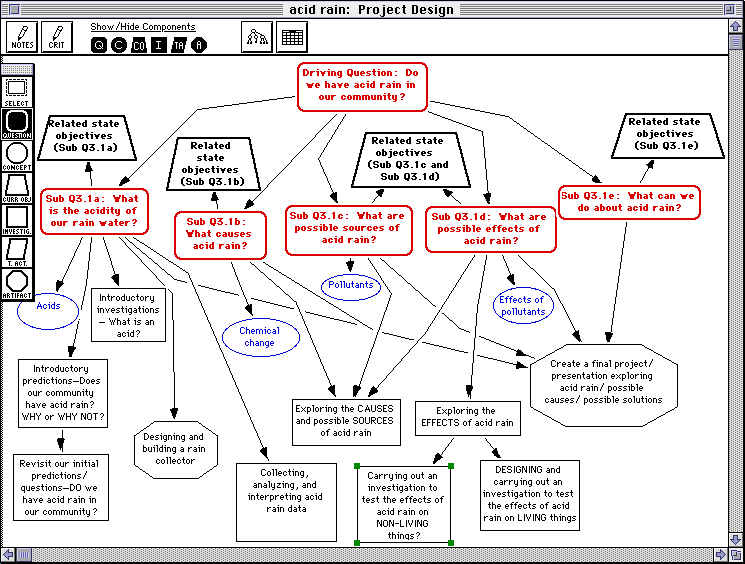
Technological Support For Teachers Transitioning to Project-Based Science Practices [1]
Elliot Soloway
College of Engineering
Joseph S. Krajcik
Phyllis Blumenfeld
and
Ronald Marx
School of Education
University of Michigan
Ann Arbor, Michigan
To appear in: Koschmann, T. (Editor). CSCL: Theory and Practice of an Emerging Paradigm. Lawrence Erlbaum Assoc.
Introduction
Our work, supported by NSF over the last three years addresses two comprehensive problems of changing learning and teaching in schools. We have been working in upper elementary, middle and high school classrooms: 1) to define a promising educational innovation, project-based science (PBS), where learners engage in long term, multidisciplinary investigations that answer important intellectual questions through collaboration over extended time (Blumenfeld, et al., 1991; Krajcik et al., 1994a; Simon & Schiffer, 1991) and 2) to examine the processes by which teachers come to understand this innovation and the challenges and dilemmas they face in enacting it in their classrooms (Marx et al., 1994, Blumenfeld et al., 1994; Krajcik, et. al. 1994b). Based on these experiences and the literature on teacher development we : 3) designed a process (called CEER) for working with teachers that emphasizes cycles of collaboration, enactment, and reflection (Blumenfeld, 1993; Krajcik, et al. 1994) and 4) developed materials, including videotapes with accompanying commentary, case studies written by teachers and by researchers (Ladewski, Krajcik, & Harvey, 1994; Scott, 1994). Finally, 5) we developed a suite of computational tools, the Project-Support Environment (PSE), that serves as a teacher's workbench, housing a range of integrated teacher tools that provides opportunities for teachers to plan projects, learn features of PBS and develop new visions of and strategies for classroom practices through studying multimedia cases, reflect in a personal electronic journal and collaborate with others through telecommunications.
In this chapter we explore how technology can be designed and used to promote teacher learning, support change, and sustain innovation. We first describe project-based science, the challenges teachers face in enacting PBS and a model for teacher learning. Next we describe the design of the Project-Support Environment and the literature that supports the design. We close by presenting important research issues that need exploration.
The Challenge: Supporting Teachers Transitioning to Project-Based Science
Despite widespread concern, there is a disconnection between what goes on in school and what goes on outside of the classroom. This disconnection is particularly egregious in science. In schools, a majority of students see science as mind-numbing equations, lists of facts and recipes for finding out already-known facts. Research shows that many students have not mastered basic concepts and principles, cannot apply what they learn and see school as irrelevant (e.g. Boyer, 1983; Finn, 1991; Mullins & Jenkins, 1988; Yager & Penick, 1986). Hence, sharp contrast exists between what research and theory have established about effective learning and the teaching practices seen in a vast majority of classrooms (Goodlad, 1984; Stake & Easley, 1978).
In contrast to prevailing practices, constructivist conceptions of teaching and learning assign primary importance to the way in which learners attempt to make sense of what they are learning rather than to the way they receive information. This current view of learning pictures students as actively constructing their knowledge by working with and using ideas (Brown, Collins, & Duguid, 1989; Newman, Griffin, & Cole, 1989; Resnick, 1987). Drawing analogies from everyday learning, researchers argue that knowledge is contextualized and that learners solve real (complex and ambiguous) problems in situations where they use cognitive strategies, tools, and other individuals as resources. Integrated and usable knowledge is possible when learners develop multiple representations of ideas and, through their work in school and beyond, are engaged in activities that require them to use this knowledge. Cognitive tools that can extend and amplify learners' cognitive processes, such as computers and accompanying software programs, can help learners solve complex and ambiguous problems by providing access to information and data and opportunities to collaborate, investigate, and create artifacts (Salomon, Perkins, & Globerson, 1991). Moreover, learning occurs in a social context; learners interact with and internalize modes of knowing and thinking represented and practiced in a community and draw on group members' expertise. Recent reform efforts from the American Association for the Advancement of Science and the National Research Council are consistent with these views, recommending that science be taught in a way that is authentic and engages students in inquiry and collaboration around real life problems to help students build rich understanding of science.
In our work in science classrooms, we help create learning environments that are consistent with constructivist ideas about teaching and learning (Blumenfeld et al., 1991). Project-based instruction is one of several attempts by researchers in several fields to instantiate constructivist theory in classrooms (Bransford & the Cognition and Technology Group, 1990; Brown, 1992; Linn, 1986). We have articulated features of project-based learning associated with the premises of constructivist theory to help focus collaborative discussion with teachers by grounding the theory in the language of classroom practice (Table 1). The features of PBS (Krajcik et al., 1994) include: a) a driving question, encompassing worthwhile content that is meaningful and is anchored in a real-world problem/question; b) investigations that allow students to ask and refine questions, debate ideas, make predictions, design plans and/or experiments, gather information, collect and analyze data, draw conclusions, and communicate their ideas and findings to others; c) artifacts that allow students to learn concepts, apply information, and represent knowledge in a variety of ways as they address the question/problem; d) collaboration among students, teachers, and others in the community; and e) technology that supports students in data gathering, data analysis, communicating and document preparation (Salomon, Perkins, & Globerson, 1991) [2].
Table 1: Framework of Project-based Science and the Challenges Teachers Faced
| Learning Theory | Project-based Science Feature | Challenges for Teachers |
| Authentic Problem Contextualized Important Complex Meaningful/ interesting valuable |
Driving Question Real-world Nontrivial Worthwhile science content Feasible |
Question versus Topics How can a teacher focus instruction on a driving question rather than on specific topics? Link concepts and activities How can the driving question be used to link concepts and diverse activities? Select/create How can teachers select/create authentic questions? Ownership How can a teacher encourage students to see the problem as authentic and to take ownership of the problem? Worthwhile science content How can the driving question be used to help students develop science understanding? |
| Understanding Active construction Multiple representations Applying information Situated Using strategic thinking |
Investigation Artifact development |
Investigate How does a teacher help students to design, carry out, analyze, and interpret investigations? Artifact development Select How can teachers select artifacts around the driving question that are rich and feasible so students can develop meaningful understandings? Create In the process of creating artifacts, how can a teacher help students share, critique, and revise? Assess How can a teacher use artifacts to assess student understanding? |
| Community of Learners Collaboration Social context Negotiated meaning Distributed expertise |
Collaboration Establish norms Sustain focus Hold students accountable |
How can a teacher help students respect each other's opinions and ideas so that students will listen, share, and take risks as they explore ideas related to the driving question? |
| Cognitive tools | Technology collaborate, investigate, and develop artifacts |
Teacher use: Proficiency in instruction How can a teacher develop the skills to use the technology in the service of instruction? Student use: Investigation, collaboration, and artifact development How can a teacher help students use the technology for investigation, collaboration, and artifact development? |
Teachers can create projects by adapting topic-based units and instructional materials, or they can use published project materials. What is essential is that projects are consistent with existing curriculum frameworks so that in exploring the driving question students develop understandings stipulated by district and state guidelines. Using PIViT teachers have adapted existing topic based units and created original projects around driving questions such as, “Will it rain?” (weather), “Are there poisons in our lives?” (chemistry), “How do I stay on my skateboard?” (physics), “Is it alive?” (biology) and “What happens to all our lunch garbage” (ecology).
One major key to promoting the use of project-based science is to find ways to support teachers as they change from information transmission models to those which stress students' transformation of ideas. The literature on teacher change is clear: change will not take root and innovation will not be sustained if one adopts traditional top down models of dissemination and enhancement which rely on one shot workshops, distribution of curriculum materials to be used exactly as prepared, and lists of prescribed practices to be implemented (Cohen & Ball, 1990; Hall & Hord, 1987; Kaestle, 1993; Joyce & Showers, 1988). In fact, critics of current dissemination models assert that they are frequently naive about complexities of teaching, are couched in abstract theoretical terms, are not situated in the reality of schools, do not provide follow-up help and support, and serve to maintain teacher isolation (Guskey, 1985; Richardson, 1990; Sarason, 1993).
Professional Development Effort
Results of efforts to effect teacher learning suggest that teachers, like their students, construct their knowledge by integrating new learning with prior knowledge and beliefs, applying ideas to practice, and evaluating and reflecting on the results. Understanding is facilitated when teachers collaborate and when they work on authentic problems in a manner that requires them to justify their practices in light of emerging understandings of theory (Fenstermacher & Richardson, 1990). Similarly engaging in instructional planning is one type of problem solving that can enhance teacher understanding. When teachers try to learn distinctively different approaches to teaching that require changes in knowledge, beliefs and behavior, they must participate in a long term and sustained effort (Blumenfeld et al, 1994) that includes careful attention to what they will do in their classrooms and strategies to accomplish these goals. Without careful planning, the chances for failure and frustration increase. Collaborative conversations and planning, however, are not enough to promote teacher learning. For change in beliefs and knowledge to occur, teachers must try complex innovations in their classrooms before they understand their full implications. Essentially, knowledge about teaching is embedded in the act of teaching itself. Teachers understanding of a new approach will not be completed until the practice is enacted (e.g. Russell & Munby, 1992; Schon 1987). Reflection helps teachers extract from the experience the knowledge that leads to improved practice.
We have used these principles of teacher learning and results of our own experience to develop a set of interpersonal experiences to help teachers transition to project based science (Krajcik, et al., 1994). The model, called CEER, relies on cycles of collaboration, enactment, and reflection that extends over time. To contextualize constructivist theory in the language of classroom practice, we use the features of PBS and associated challenges of classroom enactment. These served as the gist of the conversations between researchers and teachers and among teachers themselves and helped guide teacher planning.
The goal of CEER is for teachers to develop new conceptual and practical knowledge. Specifically they develop:
• images of new instructional possibilities,
• conceptions of features of project-based science,
• recognition of associated challenges and dilemmas, and
• strategies for classroom enactment.
It is important to note that CEER is not based on a model where fidelity to a particular set of instructional behaviors is the outcome; ultimately the aim is for teachers to develop a range of practices that are congruent with project-based instruction and which are tailored to their own situational constraints and personal preferences. CEER mirrors that called for by Richardson (1990) in facilitating the development of “warranted practice” where teachers meld practical knowledge with theoretical knowledge.
Collaboration. In our work, collaboration during institutes, worksessions, and on-site consultations primarily involves teachers and university personnel working together to inform, share, critique and support each other. The features and challenges of PBS we identified help guide conversations. Through these conversations teachers gain a richer understanding of project-based instruction and possibilities for classroom practice; they clarify their conception of the features, gain insight into practices that help surmount challenges and confront their own beliefs. Researchers benefit from the collaboration as well; constructs are clarified as they are presented and discussed, theory is situated in classroom practice, and ranges of engagements that match the theory are established. Another important outcome is that this sharing and critiquing helps build and sustain community by providing support. As a result of listening to others' and revealing one's own difficulties, teachers' motivation to persist at innovation, to try new practice, and continue risk taking, is increased.
Enactment, Extended Time, And Reflection. Such conversations can serve as a stimulus for change but in and of themselves are not enough to promote teachers' learning. Experience and accompanying reflection are also essential (Schon, 1983; 1987). Teachers must enact, plan and carry-out, new practices in their classrooms in order to actually understand them. We use the term enactment rather than implementation to emphasize that teachers are not merely applying a set of predefined prescriptions but planning and teaching in a manner that tailors project-based science to fit their unique circumstance, anticipating possible problems and devising strategies to deal with them.
In contrast to the older, more linear, narrow models of planning that emphasized objectives and methods, planning for project based science becomes an iterative design problem. The problem for the teacher is how to design a set of experiences to help a particular group of children develop understanding of the content, working within particular conditions and constraints. The benefits of planning are not merely carrying out the plan; rather teachers learn by thinking through what to teach and how to teach it, anticipating and solving potential difficulties (Clark, 1988). Expert teachers' plans are explicit and rich in interconnections; they include detail about instructional behavior, expected student understanding and behavior, possible instructional alternatives, and explicit routines for managing common classroom activities and circumventing potential difficulties (Clark & Yinger, 1987; Leinhardt & Greeno, 1986). Essentially, during planning, teachers create mental representations, “road maps” or guides that can be changed during enactment based on classroom conditions, student reactions and their own evaluations of how their primary aims are being accomplished.
Reflection on their enactments in the form of conversations, journals, case reports, commentaries on video, and reactions to thought questions sent via telecommunications promotes thinking and careful analysis. Such reflection allows teachers to extract from experience the conceptual, practical and personal knowledge about enactment that leads to improved student learning.
The result of the cycles of collaboration, enactment and reflection, promotes visions of new possibilities for instruction, better conceptual understanding of the subject matter, new understandings of the premises underlying project-based science, and practical knowledge of strategies for meeting challenges posed by features so that practice congruent with teaching and learning theory is instantiated.
The Role of computational and communications technologies: The Project Support Environment
Supporting cycles of collaboration, enactment and reflection is time consuming, labor intensive, and expensive. To promote change we must find ways to make the process more efficient and unload some of the effort. Harnessing the potential of the new technologies is one route to supporting change in education (Hunter, 1994; Roup, Gal, Drayton & Pfister, 1993; Weir, 1992) if done in a manner that is guided by current ideas about teacher learning. We have developed an interactive learning environment, the Project Support Environment (PSE) to be used as an integral part of our intervention to help teachers transition to PBS.
The Project-Support Environment (PSE) serves as a teacher's workbench. The technology components of the PSE include: 1) PIViT (Project Integration Visualization Tool) that assists teachers in designing, planning and modifying projects; 2) CaPPs (Casebook of Project Practices) that helps teachers learn features of PBS and strategies for enactment via video-based teacher cases, teacher and researcher written and verbal commentary, and reflective questions 3) P/CaPP (Personal Casebook of Project Practices) that supports teacher reflection by allowing them to construct their own case book by using video from their own and other enactments, critiques and personal notes; and 4) PSNet (Project-Support Network) that promotes collaboration and the sharing of documents such as PIViT plans and student artifacts via telecommunications.
In the PSE, documents and applications are linked to each other in a seamless fashion providing the user with a dynamic, non-linear structure that allows them to move easily among the components. For instance, if a teacher is planning a project in PIViT and has a question about how to carry-out and connect ideas contained in an investigation across several days, it takes only a few mouse clicks to bring up video cases of how other teachers did this. Or, the teacher can mouse click into PSNet and send an E-mail message to colleagues about their questions. P/CaPP enables the teacher to insert video clips of her own teaching or others teaching, illustrating strategies for enacting long-term investigations. Below we articulate each of the components.
PIViT (Project Integration Visualization Tool). PIViT is a scaffolded, computer-aided design environment (Marx, et al., 1995; Soloway, et al. 1992) in which teachers can construct and modify project designs. One key feature of PIViT is the design window.
• Design Window: The design window supports teachers in creating “project maps,” graphical representations of the design of a project that highlight the connectedness among the individual components including concepts, driving questions, curricular objectives, investigations, teacher activities, and artifacts.
For example, Figure 1 presents a project design map for a project that investigates acid rain. As seen in Figure 1, each design component, e.g., driving question, teacher activity, student investigation has its own shape. Figure 1 also illustrates that the various components are linked together. As seen in Figure 1, this project is structured around the driving question: “Do we have acid rain in our community?” Linked to this driving question are five related sub-questions. Tied to each sub-question are key concepts, related state curricular objectives, student activities, and artifacts. For instance, linked to the sub-question “What is the acidity of our rain water?” is the key concept “acid”. Also tied to this sub-question is the student investigation “Collecting, analyzing and interpreting acid rain data.”
Figure 1: Project Design Page
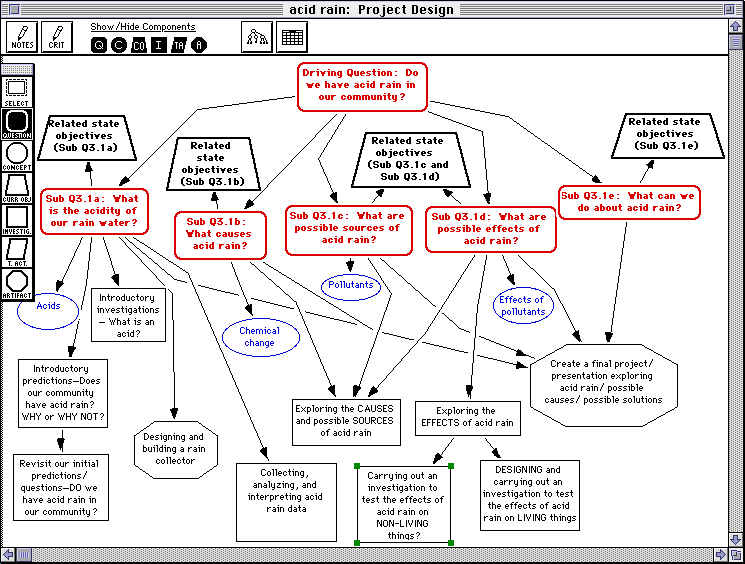
In addition to project design window, PIViT provides three other design spaces:
• Concept Map: In order to rationalize the design of a project, teachers need to identify the content that will be explored by students in performing the project. The concept mapping window supports teachers by allowing them to map out concepts and their relationships. For example, Figure 2, shows a concept map for the concept “acid rain.” Nodes from the concept map can be easily placed in the project design by selecting “Insert into Project Design” from the menu. As seen in Figure 1, teachers can anchor a project design around a few key concepts, while the concept map can contain an elaboration of the subject area.
Figure 2: Concept Map
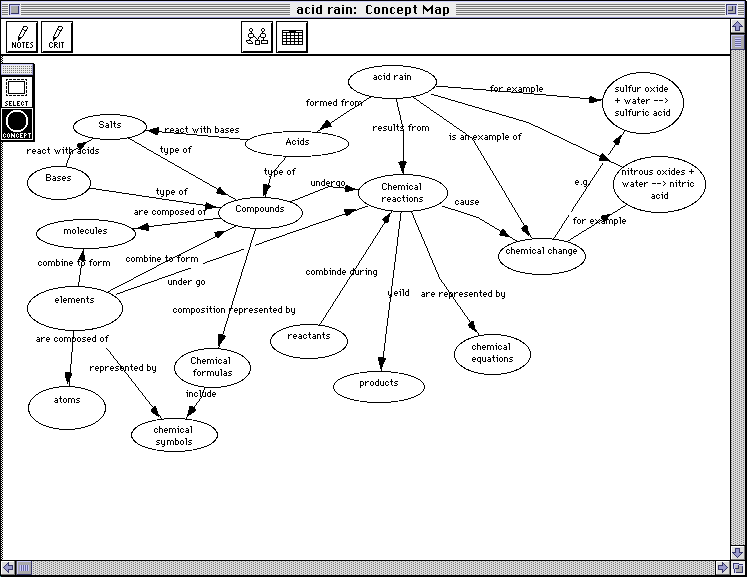
• Calendar: PIViT supports teachers in linearizing and temporalizing their non-linear project designs. Teachers can insert PIViT components (e.g., teacher activities, student investigations) from the design window into the calendar window (Figure 3). While teachers' days are structured by class periods, the type of calendar they need for projects is not of the appointments-style typically found in commercially-available calendaring programs. Rather, PIViT enables teachers to schedule activities and, when the need arises, bump future activities ahead a specified number of days. Finally, teachers can enter daily notes into the calendar.
Figure 3: Calendar Component
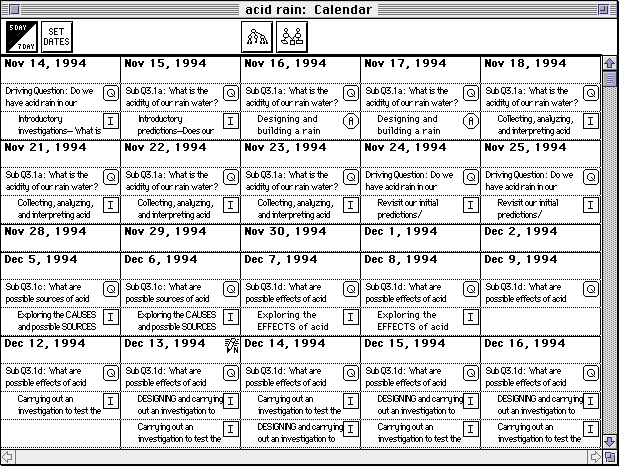
• Libraries: Libraries are mini-databases that support teachers in collecting and reusing related components. For example, teachers need not develop all the student investigations themselves. Rather, teacher can collect a variety of investigations from commercial materials or from other projects and store them in a student investigation library which they construct. They can they draw on these investigations and modify them when working on their own related projects. PIViT also contains a library of the Michigan State guidelines for science (Figure 4). Teachers then can use this library to both guide their designs and critique them; they can select a state guideline and easily copy it into the project design window (Figure 1).
Figure 4: Science Objective Library
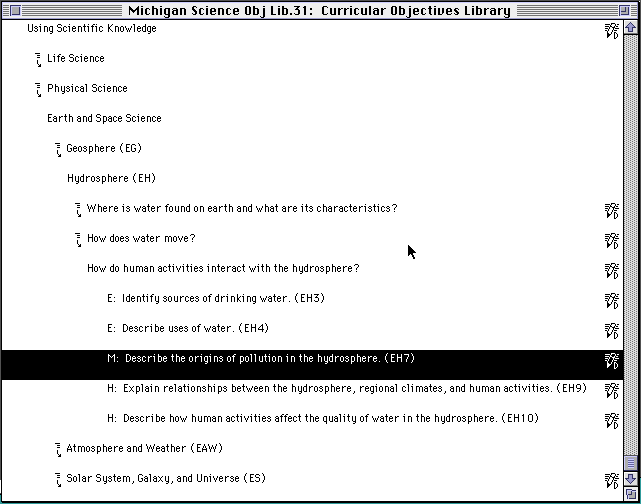
PIViT employs various scaffolding techniques:
• Graphical Representations: Teachers use nodes and arrows to specify project design components and concepts in the concept map windows. Each design component has its own shape, while links relate the elements. The visual modality makes it relatively easy to see the relationships among the project elements. Moreover, visually-oriented operations (e.g., dragging components around, cutting and pasting components) afford a low-cost method for changing plans and exploring their design in a “what-if” style.
These design features of PIViT explicitly address a central issue in the teacher education literature: teachers tend to concentrate on specific activities, and spend less effort focusing on the bigger picture, i.e., how the activities relate to the larger topic (Shavelson and Stern, 1981 Brophy & Alleman 1991). The graphical representations in PIViT scaffold teachers by focusing their attention on the relationships among the activities, and how those activities are integrated into a coherent conceptual whole.
• Domain-specific Elements and Coordinated Design Spaces: Although node-and-arc software is available commercially, PIViT is customized to the particular needs of planning and modifying instructional plans associated with project-based science. Although a teacher could use a program such as Inspiration (a very popular, visually-oriented, brain-storming tool for the Mac) to lay out a project design, a teacher would need to re-invent the planning language incorporated into PIViT. Moreover, while a teacher could use one Inspiration window to represent a concept map and another to represent a project plan and a third to represent a calendar, the three windows would not articulate with each other as they do in PIViT.
• Prompts: Each project design component (e.g., student investigation) has an associated description template that encourages and supports teachers elaborating on the item. For example, Figure 5 shows the filled-in template for a student artifact, where the teacher articulated the procedures and evaluation criteria. Templates do not need to be filled in; however, we encourage teachers new to PBS to work through them. The prompts in the templates engender an explicitness and reflection that is beneficial, at least for less experienced teachers (Urdan et al., 1992).
Figure 5: Description Field for an Artifact Component
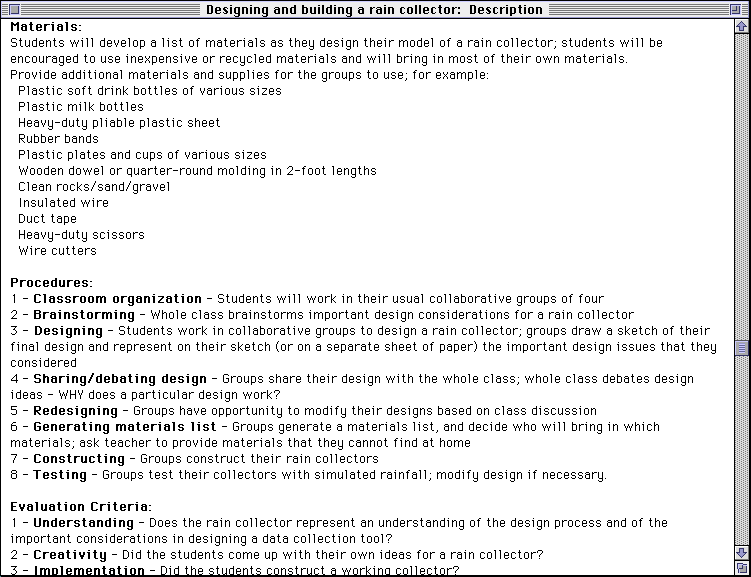
PIViT has been under development for almost four years. We have engaged in cycles of development and teacher testing. Although we have found that PIViT is straightforward to learn, almost all features of the program have been revised in light of user-testing. The design of the calendar was heavily influenced by classroom teachers. That said, there has been an ongoing tension between creating theoretically motivated features and accepting more bottom-up design suggestions from the field.
Overall, PIViT supports teachers developing understanding of project-based science as they construct their own projects, modify existing projects, or adapt curriculum materials to fit a project framework. PIViT reflects the complex and dynamic nature of teacher planning. Linear planning, such as that supported by outlining programs, does not support linking among components or reflect the iterative nature of how teachers actually plan (Clark & Yinger, 1987). Moreover, the “language” of PIViT plans can serve as a lingua franca as teachers collaborate and share project plans. In sum, then, PIViT is a key component of the Project Support Environment.
CaPPs (Casebook of Project Practices). When teachers are first introduced to Project-based Science, they need to see what PBS looks like in practice, and hear what challenges and successes other teachers have had as they enacted PBS. As teachers begin to enact PBS practices, they also need help in meeting the specific challenges of PBS. For example, “What strategies can I use for linking the driving question over an extended period of time?”, “How do I help students design investigations?”, or “How can I help sustain collaboration throughout a project?”
We built CaPPs (Casebook of Project Practices) to provide teachers with images of what doing PBS in the classroom would look like and to provide information and ideas of how to do PBS. As its name suggests, CaPPs is a compendium of cases documenting teachers' experiences in enacting and transitioning to PBS practices.
• Case Structure: CaPPs is structured around video-based teacher cases. Each case tells a story about how a particular teacher resolved a challenge associated with enacting project-based science. Cases are a productive means of effectively conveying issues in teaching: 1) cases can capture the richness and complexity in classroom situations; 2) as much as teachers' knowledge of teaching is typically represented as contextualized events, cases are accessible to them (Carter, 1993; Lampert & Ball, 1990); and 3) cases provide concrete examples for teachers, not just abstract theorizing (Shulman, 1992).
The cases in CaPPs are organized around challenges of enacting the five features of project-based science. Figure 6 shows a screen shot from the feature screen of CaPPs. For each feature, CaPPs contains cases that explores how a teacher faced challenges associated with that particular feature of PBS throughout the enactment of one project. The various cases represent diverse settings to portray the variety of circumstances and constraints (e.g. resources, curriculum, and class composition) in which teachers work. Figure 7 show a screen shot from a case screen in CaPPs.
Figure 6: Feature Screen
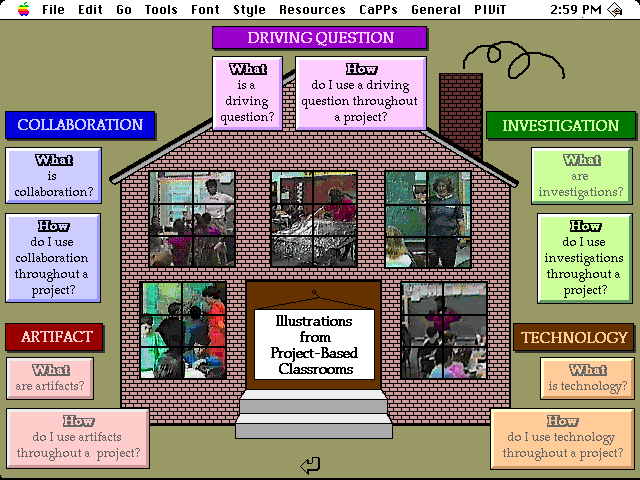
Figure 7: Case Screen
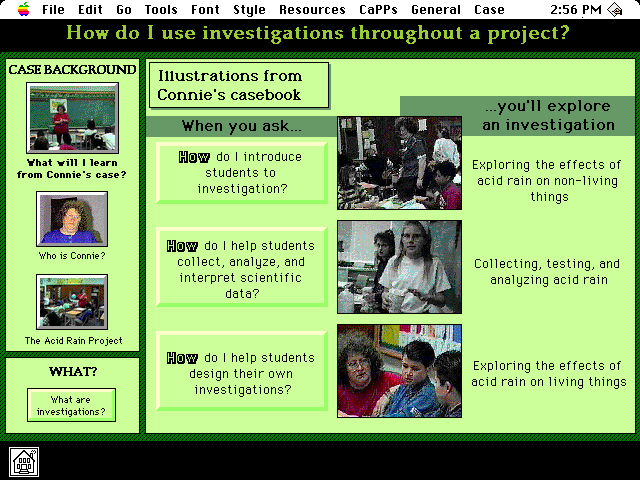
Each case is structured around a series of questions depicting specific challenges and dilemmas that a teacher faced in enacting project-based science. For instance, Figure 8 shows a screen shot from a question screen that illustrates how a teacher develops an understanding of how to use investigations throughout a project and is organized around questions of how the teacher met associated challenges such as: introducing students to investigation, helping students collect, analyze and interpret scientific data, and helping students design their own investigations.
Figure 8: Question Screen
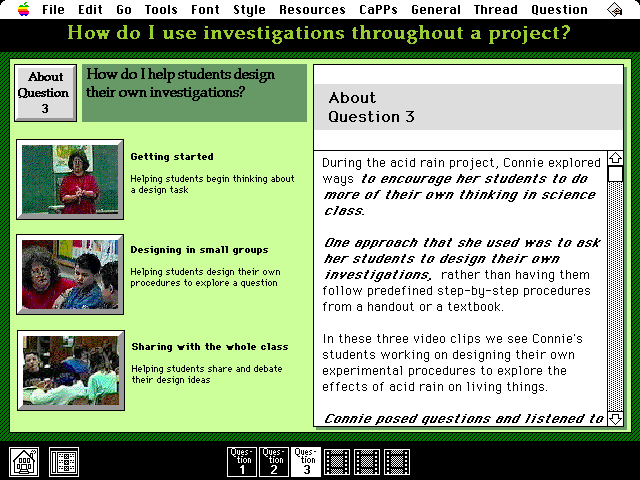
• Video Clips: Associated with each question are one to four video clips that last between one and four minutes. The video portions of the cases provide multiple, concrete, situated illustrations of project-based teaching; multiple cases help create the vision that a range of practices is possible when enacting project-based instruction. The video portrays one possible response to a question. Video clips contain embedded prompts that focus a viewer's attention on salient aspects, such as strategies for meeting the challenge that are being illustrated at that point in the video. Figure 9 show a screen shot from a video screen in CaPPs. Through this video, users see how the teacher help her students in designing an investigation.
• Supporting Textual Information: For each case, CaPPs provides a range of information. First, there is contextualizing information under the case background (Figure 7), including written commentary about the background of the overall case, the teacher, and the nature of the project. For instance, a user can select “About Connie” to learn about her and her class. Second, each button in CaPPs contains specific questions or information about the teacher or the teacher's practices. Readers are drawn to the various buttons through the use of bold captions. Third, the question screen contains commentary about the question that provides the user with a general orientation of what would be learned from exploring the question (Figure 8). Finally, the video clip screen includes commentary that a) informs the user of what they will learn by exploring the video clip, b) gives the teacher's reflections and comments on the video, and c) presents issues in the form of questions that aid users in the analysis of the video (Figure 9).
Figure 9: Video Clip Screen
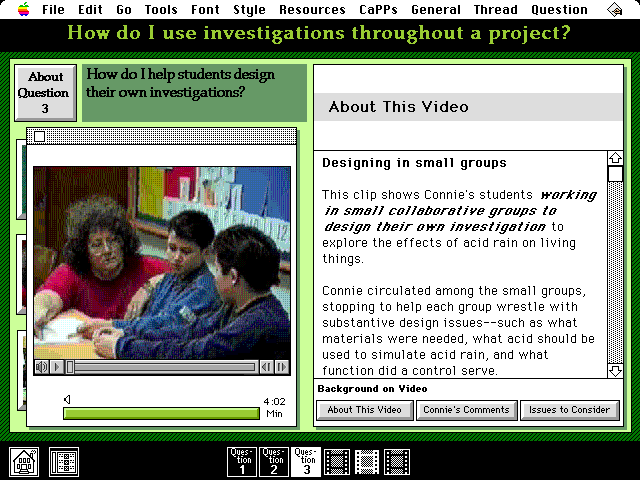
• Navigation: CaPPs provides a number of ways in which a user can navigate the system. First, each screen in CaPPs has a number of hot buttons. For instance, from the case screen (Figure 7) a user can navigate to any of the question screens by clicking the button associated with the question. Users can also navigate through CaPPs by using the icons on the bottom of the case, question, and video screens. For instance, on the Question Screen, a user can move to the PBS feature screen (Figure 6), the case screen (Figure 7), the question screen (Figure 8) or any of the video screens associated with this question by selecting an icon located at the bottom of screen. A third way to navigate through CaPPs is through the menu item CaPPs (Figure 10). From this menu a user can select any challenge and associated questions. A user can also obtain information about any of the case teachers. Finally, users can navigate through CaPPs by using the question menu (Figure 11). From this menu, a user can select a frequently asked question. When a user selects a frequently asked question, CaPPs will move to an area that will provide a partial response and ideas related to the question.
Figure 10: Navigating CaPPs through the Pull-down Menu
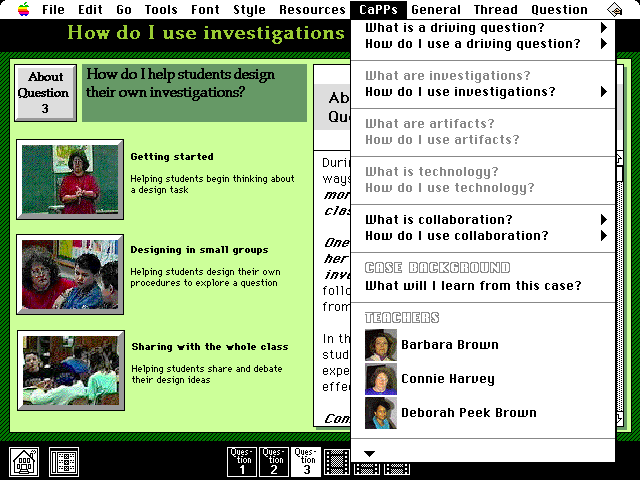
Figure 11: Navigating CaPPs through the Question Menu
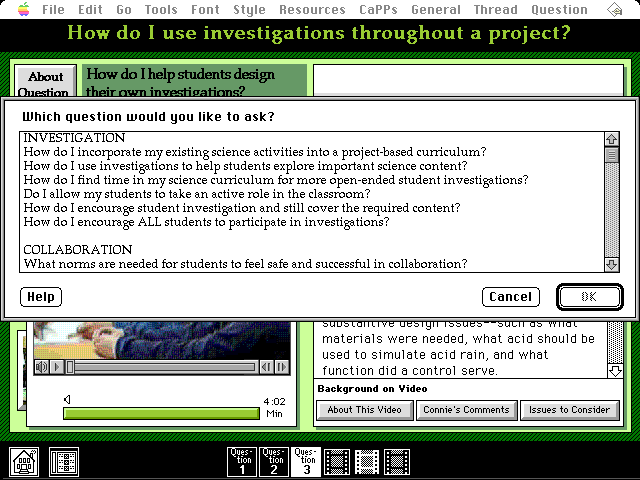
We see CaPPs used in two primary ways. First, CaPPs can be used as a tool to help teachers learn about the features of project-based science. Teachers can examine the various cases and become familiar with key ideas and the features of project-based science. The video clips will allow them to observe the teaching practices consistent with the premises of project-based science. Second, CaPPs can be used as a source of information during actual planning. We have also linked CaPPs to PIViT. As Figure 12 illustrates, a user can move to PIViT through the CaPPs menu. PIViT is also linked directly to CaPPs. While using PIViT, teachers can use CaPPs as an on-line reference tool while they plan or modify their own projects. A link to a multimedia teacher journal allows teachers to create their own commentary and link that commentary to any CaPPs video or commentary or to any PIViT project plan.
Figure 12: Accessing PIViT the Resource menu
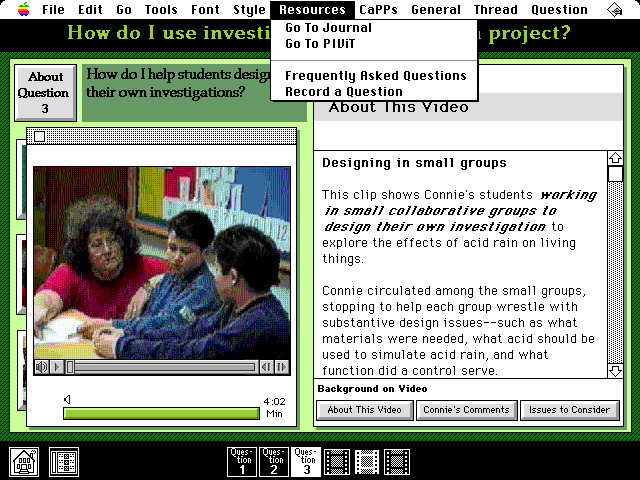
Project-Support Network (PSNet). We envision that the Project-Support Network (PSNet) will support teachers and university researchers engaged in substantive conversations and the sharing of various artifacts (e.g., video clips, PIViT documents). However, experience with teacher use of telecommunications is mixed (Roup et al., 1992): oftentimes the “conversations” are not particularly substantive. The challenge is to help teachers engage in productive conversations. Toward that end, then, we propose the following three strategies.
First, we feel that conversations will revolve around PIViT documents; PIViT will be the lingua franca, the common language, underlying electronic conversations. That is, teachers participating in PSNet will all be using PIViT, our project planning tool. The elements of a PIViT document correspond to important conversational topics:
• concept maps: subject matter concepts and their interrelationship;
• designing learning activities and assessing student work;
• classroom practices including lesson and unit plans, strategies for achieving features of project-based instruction, and contextual challenges such as accommodating to the needs of individual children;
• actual classroom enactment including attempts that worked and those that did not work;
• theoretical premises underlying project based science such as “What is a driving question?”; or
• daily concerns and successes where individuals express feelings of accomplishment and frustration.
Second, the PSNet will support a database of PIViT documents. Teachers will send their PIViT project plans to the PSNet where they will be indexed and added to the database. The database will be accessible using standard World Wide Web browsers (e.g., Mosaic, NetScape). Teachers can then download a PIViT plan with just a mouseclick. Over the years, this database of plans will serve as a form of community memory; more experienced PBS teachers will upload their plans, annotated with suggestions for how to implement the plans, while new participants will be able to benefit from the project plans created by more experienced teachers. Note, too, that the creators of the plans should be available for on-line discussion with downloaders of the plans.
Third, while networking offers considerable opportunities for developing communities of practice, teachers need guidance and support to engage in the kinds of conversations we have described. One reason is that these conversations develop over time. Our own experiences and that of others suggest that although teachers are motivated by a desire to improve student learning and motivation they initially are hesitant about change in practice and it takes time for them to grapple with the real issues underlying the innovation (Marx, et al., 1994; Blumenfeld, et al., 1994). Fenstermacher and Richardson (l993) have noted that knowledgeable others help to promote change. Hence, mentors are critical for the success of the network. Mentors can initiate and sustain the conversation when the network first starts, and also provide information and resources, raise questions or offer ideas, direct inquiries, connect groups with similar interests and needs as the network is better established. Essentially their role is to facilitate and scaffold the conversation (Roup et al., 1993).
It is important for the development of a community of practice that a critical mass of teachers participate on the PSNet to converse about teaching practices and share artifacts on a routine basis. While other professional groups have reached such critical mass, the literature on teacher telecommunities does not report major successes in this regard. While hard-to-use, expensive technology and time constraints are cited as the major barriers for teachers not using telecommunications, the deeper reason is that teachers do not find much that is useful to their daily lives in telecommunities. The PSNet, with PIViT as the lingua franca, is our attempt at addressing the fundamental need of teachers: usefulness.
P/CaPPs (Personal Casebook of Project Practices). P/CaPPs is intended to be a multimedia journal that promotes reflection by allowing teachers to create an individualized casebook using their own and others' video clips as well as written and oral commentary. Teachers can critique their own and others enactments, make notes on strategies to meet challenges, write about their understanding of the bases of project-based science, and comment on their and others' project designs. As a result of this constructive process, teachers' understanding of project-based science and their ability to tailor plans and enactments to meet their circumstances should be enhanced.
Design Rationale of the Project-Support Environment
The design of the Project-Support Environment (PSE) has been informed: by (1) the literature on teacher learning, (2) our CEER process of teacher learning, and (3) technological issues. We examine each in turn below.
Influences of teacher change literature on PSE design.
Findings from the literature on teacher learning point to several suggestions for the design of the PSE. First, the literature points to the fact that teacher knowledge is represented in the language of classroom activities and events, rather than as a set of propositions and prescriptions (Carter, 1993; Richardson, 1990). Thus as described above, the premises on which PBS is based have been translated into features and associated challenges which serve as the basis of conversation. In the PSE these features are concretized through video which illustrates how teachers meet the challenges rather than defined only in abstract terms. The video helps create visions of alternative practice in a manner that is more powerful than text alone can accomplish.
Second, the literature points to the importance of contextualizing information in the real world of classrooms (Sykes & Bird, 1992). The PSE contains commentary, including an overview of the case, the teacher's background and setting, and the project, which helps to situate the cases as well as the enactments illustrated on the clips. It also shows teachers from a variety of personal backgrounds and contexts in terms of class composition and size, school resources and locations.
Third, the use of cases has been advocated as a way to convey the rich and complex nature of teaching (Shulman, 1992). Hence, we have organized the PSE around cases that illustrate how a teacher resolved challenges associated with one of the features of PBS. In addition, because multiple instances are important if teachers are to understand and develop a range of practices congruent with the premises of the innovation, the PSE contains several different examples of how teachers met the same challenges.
Fourth, teachers are highly influenced by their own and others stories (Carter, 1993; Lampert & Ball, 1990, Shulman, 1992). Therefore, the PSE contains commentary by teachers about their intents, their constraints, their rationales, and their understandings as well as what they learned. In addition, we provide more extensive written case reports which can be consulted as well.
Fifth, teachers learn from realistic portrayals (Carter, 1993; Merseth & Lacey, 1993). The cases in the PSE describe real teaching situation and are not fabricated and the video clips come from actual classrooms. In addition, teachers need reassurance to support continued risk taking as they try to change practice to accommodate to a radically different approach. Seeing video and reading case reports of how others have struggled, how they resolved dilemmas and overcome challenges provide encouragement for teachers as they face the difficult task of altering practice.
Seventh, teacher need to be thoughtful as they consider cases and watch video (Merseth & Lacey, 1993). The commentary and prompts associated with video clips help focus attention of issues of particular relevance in the clips themselves and also raise more general issues that teachers can consider as they think about enactment in their own classroom.
Ninth, change comes from experience, from proactive planning, action and reflection (Clark, 1988). Therefore we need to give teachers a set of tools that support planning and reflecting, i.e., PIViT. During planning, teachers consider how to integrate their concerns about content with their knowledge about their learners and their own classroom context. As they do this, they work out ways to represent content through tasks and activities and they design their own strategies to accomplish instructional goals. Thus, planning is where the teacher's content knowledge, pedagogical knowledge and pedagogical content knowledge integrates as they come to understand project-based science. (Marx, et al., 1995; Borko and Niles, 1987). PIViT supports problem solving where teachers can both construct their understanding of PBS and its features and design instruction in a manner that is faithful to their understanding but also takes account of goals, preferences and constraints of their unique situation.
Finally, collaboration among teachers aids in constructing understanding of standards of desired practices and how they might be attained (Carter, 1993; Prawat, 1992). Therefore, teachers need a forum for discussion. Certainly, this forum can be face to face, but given the fact that teachers' planning times do not necessarily overlap, telecommunications can extend the possibilities for interaction. Telecommunication can provide a vehicle to communicate with others, to ask questions about content and strategies, to share and get feedback on ideas and plans, and on classroom enactments.
In sum, the system must serve teachers' by a) providing images of PBS and its implementation, b) allowing teachers to construct understanding of the PBS, c) fostering planning, d) promoting reflection on practice and e) supporting collaboration between teachers.
Influences of CEER on PSE design. The CEER process of professional development influenced the design of the PSE; however, a one-to-one correspondence between CEER activities and the modules in PSE does not exist. Rather, as highlighted in Table 2, all the modules support various CEER activities. For example, CaPPs supports enactment by providing multiple representations (video, textual commentary, etc. ) of other teachers' classroom enactments.
Table 2: How The PSE Supports CEER Activities
| CEER Activity | PSE Module | |
| Collaboration | PIViT | Share PIViT documents |
| CaPPs | Discuss others enactments of PBS | |
| P/CaPPs | Discuss one's own enactments of PBS | |
| PSNet | Discuss classroom strategies and enactments | |
| Enactment (Plan and Implement) | PIViT | Design plans and timeline |
| CaPPs | View teachers' plans and enactments | |
| P/CaPPs | View one's own enactment | |
| PSNet | Search data-base for ideas and strategies | |
| Extended Time | PIViT | Plan and modify project plans during an 8 - 10 week project |
| CaPPs | Explore cases during the implementation of a 8 - 10 week project | |
| P/CaPPs | Reflect on project enactments during an 8 - 10 week project | |
| PSNet | Share PIViT documents during an 8 - 10 week project | |
| Reflection | PIViT | Enter observations after executing a plan |
| CaPPs | Review others' experiences | |
| P/CaPPs | Enter extended notes | |
| PSNet | Garner critique from others |
Technology issues influencing PSE design. We believe that computational technology can afford teachers provocative and unique opportunities for developing their understanding and expertise in PBS theory and practices. In the next section we explore how the PSE takes advantage of computational media [1] in supporting teacher learning.
Properties of computational media. Numbers have been the primary object on which computers operate: from missile trajectories to payrolls, the primary function of computers has been to “compute.” However, as the cost of computing technologies has dropped -- processing units, storage units, displays, printers -- the objects on which computers operate has become more encompassing. Text, audio, images, animation's, and video are now “computable.” Negroponte (1994) pointed out that there is a convergence of the media; all media can be represented as just digital bits, and thus text, audio, and video can be acted upon by the computer. A document, then, can be an integration of text, video, audio, graphics, etc. Although traditional books are limited to static media, computational documents can incorporate continuous, dynamic media (e.g., audio, video).
Besides media integration, there is a second key property of computational media: interactivity. Chapter 2 in a printed book will not change as some function of what the reader does in Chapter 1. In contrast, a computational document can change, in real time, in response to the reader. For example, the author of the document can include rules for how a paragraph or a video should change as a function of how long the reader spends on a particular segment of the document. The reader also has more control over the experience of “reading” a computational document: besides being able to move freely through the document, much as you might do in a printed book, a reader can literally juxtapose portions of the document on the screen or search the document for particular occurrences of words/phrases.
A third property of computational media is that there is no longer the asymmetry between reader and writer. In a printed book, the reader can only add notes in the margin, by and large; these annotations are for private consumption. However, in computational media, the reader can cut and paste contributions into the document, making the document an active document. A corollary of this property of computational media is that the boundaries of a document are much less defined. In a printed book, there is a beginning, middle and end, all linked contiguously together. In a computational document, however, there may not be a fixed beginning; a document is more like a web of document fragments.
CaPPs as computational media. Cases are narratives and go beyond abstract guidelines. Rather than simply providing a list of do's and don'ts, cases provide a richly textured description of teachers struggling with complexities of actual teaching practice. These “thick descriptions” enable readers to appreciate the complexities and subtleties that make up teaching practices.
Although cases go further than simple list of good practices, the medium in which they have been traditionally expressed -- written language -- is still limiting. On the one hand, how does one convey to the reader a broad vision of what PBS is all about? And, on the other hand, how does one convey to the reader the range of practices that are congruent with PBS? Because so much of teaching practice is based on the interaction between students and a teacher, we need a medium in which to better display those interactions.
Video is the obvious medium in which to express classroom practices. We have all experienced the power of a good documentary, of a good story told via video. However, video in the form of videotape has limitations. Some of the limitations of videotape include:
• The linear format of a videotape does not make it easy to review over and over again a particular vignette (stopping a VCR, and rewinding it to the proper point is time-consuming and frustrating). Putting the videotape on videodisk makes it easier to review vignettes, but this is still not truly convenient.
• Publishing video is not convenient either. Technology that supports writing text is widely available. Although camcorders are readily available, a great deal of effort -- and technology -- is needed in order to create an expressive videotape.
• Interweaving text with video on videotape (or videodisk) is not convenient. The technology for adding titles and other short textual items to videotape is available, but again, it is not particularly user-friendly and requires some specialized expertise.
• Cases on videotape are isolated from each other and cross-referencing cases is still time-consuming.
Moreover cases, be they on videotape or in written text, are one-way: they are produced by an author for consumption by a reader. Cases in these media have a distinct “information delivery” flavor to them. Inasmuch as we are trying to have teachers move away from this form of education in their classrooms, we ought to model a more active, inquiry form of education.
To address the limitations of expressing cases in words or video, we have been exploring how to express cases using computational media. There are three key properties of computational media that are relevant to our task. First, in computational media, text, video, and audio are all integrated. That is, documents that include these media can be produced and read. Thus, an idea can be expressed in many different ways, and it can be expressed using the medium that is best suited (e.g., Figure 9). Second, selecting relevant information can be done in a dynamic manner in order to custom-tailor it to the needs of the learner. The case base can be extensively cross-referenced; accessing new examples, then, is just a mouse-click away (e.g., Figure 10). And, third teachers in the field can add their cases to the case library. Teachers can incorporate, for example digital video and commentary, and link them into pre-existing set of cases.
These properties of computational media address the limitations identified above of more traditional media (written text, videotape) and thus cases expressed in computational media may well provide the means by which we can provide truly effective teacher education.
PSNet: The next generation. The PSNet will initially support asynchronous communications: email, bulletin boards, exchange of PIViT plans via an on-line database. However, in the next generation, the PSNet will support synchronous conversations employing computer-based artifacts. As in face-to-face meetings, teachers need to hold conversations where each participant in the conversation is referring to the same artifact (e.g., a project plan, a student-generated document, a videoclip of a classroom situation). In this mode, then,
• teachers, working together while at their own computer, will be able to create and modify documents (e.g., PIViT plans, text & graphics documents) in real time;
• teachers will be able to retrieve video cases simultaneously from the CaPPs module, and discuss and critique the video clips;
• they will be able to hold audio conversations or audio/video conversations (i.e., in a two-party call, teachers will be able to see each other as they work together on the computer).
Teachers, then, will be able to discuss, view, create, and modify a range of computer-based artifacts simultaneously and in real-time.
Strictly speaking, communications technology underlies this next generation PSNet. However, it is computational technologies that are transforming communications technologies to permit high-bandwidth, video-based communications, and thus why we include the PSNet under the banner of “computational media.”
The PSNet will use video in the following ways: (1) Teachers will be able to access clips simultaneously from CaPPs via PSNet; thus, they will be able to hold synchronous conversations that refer to the specifics in a videoclip. Moreover, through PSNet teachers will be able to send digitized videoclips of their own classroom practices, which then can be discussed via synchronous PSNet conversations. (2) The synchronous phone calls that teachers make to each other will be video phone calls; they will be able to see and hear each other. (3) Teachers will be able to store their synchronous, video conversations for replay and examination. (4) Video can be included in electronic mail. Hence, the PSNet places video in a central role.
Why is video important? First, classrooms are complex social situations; hence, video recordings provide a richer, less-mediated source of information for conversations than other media. Other media only provide abstraction from the actual complexities and subtleties of the situation. Video provides compelling visualizations that can help teachers create concrete representations of complex teaching situations that are impossible to portray in other media (e.g. Kozma, 1994). Second, it is critical that conversations take place around actual videoclips of classroom practices. Video contextualizes and grounds the conversation. During synchronous PSNet conversations teachers can refer explicitly to specific scenes and events in the video in order to more effectively communicate about classroom practices. Third, software such as CU-SeeMe (Instructional Technology Group, 1994) provides the synchronous conversations and permit each party to “see” each other over video camera, thus gaining access to the non-verbal components in conversation. Non-verbal components of communications are essential when communicating about emotionally rich topics. Conversations centered around changing one's own teaching practices are risky and hence, emotional. The critically important non-verbal components of conversations will allow the affective aspects of the communication to be incorporated in the conversation (Pea, 1993). Moreover, storing the digitized, synchronous video conversations on disk enables provocative possibilities. The different kinds of experiences that occur during such conversations can be shared and reviewed. For example, one might well find that reviewing a conversation in which a flash of insight occurred -- an “aha” episode -- leads to even deeper insights. Similarly, impasses in conversations can be reviewed in order to revisit the problematic topics. Finally, including videoclips of classroom practices in email will enable teachers to view and reflect on the videoclips at their leisure. The written discussion in the email can more directly and clearly refer to issues in the video. This combination of video and narrative should enhance communication and, in turn, understanding of new pedagogues.
In sum, then, the next generation of the PSNet goes beyond the functionality afforded teachers by such text-based, asynchronous-only, networks as LabNet (Roup, et al., 1992); the PSNet will facilitate the style and intensity of collaboration that we have found is needed in order to truly support teachers as they grapple with improving their teaching practices.
Research Questions
Although the PSE has be used by a number of teachers, we plan to transition the PSE from the protected environment of our laboratory to actual school sites around the country. Such an effort will illustrate the value of the PSE and other such technological tools to promote change and foster collaboration. To realize that vision, we will be addressing three classes of issues: (1) technology-specific questions, (2) impact of the technology on teacher change, and (3) infrastructure issues for the wide-spread dissemination of the PSE. We deal with each class in turn.
Broadly speaking, there are three areas in which the PSE are attempting to break new ground:
• Issues in integrating video into an interactive learning environment: (1) How do we deal with large amounts of video? We estimate that the PSE will need to have at least 2 hours of video available immediately on demand; how can this constraint be accommodated given current/next generation technologies? (2) How do we enable teachers to enter their own video into the PSE and share it over the PSNet with others? Issues here are both hardware oriented (e.g., what flavor of digitizing board needs to be in the computer, and software oriented (e.g., how do teachers index their video in PCaPP?). (3) What kind of information is best represented in the various media? How do the media complement each other to help the teachers learn?
• Issues in providing scaffolding: (1) What are the types of scaffolding that are most appropriate for technology? (2) What are the issues in developing interfaces that implement such scaffolding strategies? (3) When should scaffolding be faded as expertise increases?
• Issues in usability: (1) How does one avoid the exponential learning curve typical of technology? Although the PSE affords an unprecedented amount of functionality, teachers simply won't invest the time to learn a complex system without seeing payoff almost instantly and continuously. (2) The PSE is not meant to be used by an individual teacher in isolation. What human scaffolds are needed to make the use of the PSE effective? (3) What are the needs of long-term use of the PSE, where long term is a semester, a year and longer?
We need to carefully study the impact of the PSNet and PSE on teacher learning. For example, the following questions will be explored:
• How do teachers make use of the various media and different parts of the PSE (e.g. case reports, video clips) and of commentary by teachers and university staff?
• How does use of the PSE influence conceptions and beliefs about project-based science?
• How does use of the PSE influence practice? For instance, even if change in practice lags behind change in beliefs, is teacher reflection influenced such that they become more sensitive to whether their practices are compatible with the features of project based instruction?
• How does use of the PSE change over time as teachers become more experienced? What types of questions are asked at different points in time? Which features are used?
• What types of artifacts (lesson plans, project designs) are created and shared? What types of interactions occur during the sharing and what types of changes result?
• What types of conversations take place over the PSNet? In what ways does the technology support/hinder discussion?
A third set of questions that we will explore deal with the large-scale dissemination of the PSE. For example, what type of infrastructure needs to be set up in order to support teachers at disparate locations around the country using the PSE on a daily basis? How do we make installation and the maintenance of the PSE straightforward?
Concluding Remarks
If educational researchers hope to influence teaching practice they must be aware that both in terms of economics and human resources, it is important to find new ways to promote change. Findings from recent studies of teacher change on which CEER is based, suggest that the process is time consuming, labor intensive and expensive. Helping teachers transition to constructivist teaching practices is clearly a serious challenge: there are numerous issues that impede such a shift. The use of computational and telecommunication technologies as we have described in this chapter has the potential to enhance the process of teacher learning. Our hope is that the use of these technologies will promote collaboration between teachers on issues of teaching and learning. That said, there are substantial questions that need to be addressed in attempting to construct technology that can be effective. Although we are encouraged by our successes to date, we recognize that we are still in the early stages of a substantial effort. Given how high the stakes are, though, we feel most excited about this project and look forward to engaging in serious discourse over the issues that are being raised by the construction of tools to support teachers transitioning to more constructivist modes of teaching.
References
Blumenfeld, P. C., Krajcik, J. S., Marx, R. W., & Soloway, E. (1994). Lessons learned: A collaborative model for helping teachers learn project-based instruction. Elementary School Journal, 94, 539-551.
Borko, H., & Niles, J. (1987). Descriptions of teacher planning: Ideas for teachers and research. In V. Richardson-Koehler (Ed.), Handbook of research for educators (pp. 167-187). New York: Longman.
Boyer, E. L. (1983). High school: A report on secondary education in America. New York: Harper and Row.
Brown, A. (1992). Design experiments: Theoretical and methodological challenges in creating complex interventions in classroom settings. Journal of the Learning Sciences, 2, 141-178.
Brophy , J., & Alleman, (1991). Activities as instructional tools: A framework for instructional analysis and evaluation. Educational Researcher, 20, (4)9-23.
Brown, J. S., Collins, A., & Duguid, P. (1989). Situated cognition and the culture of learning. Educational Researcher, 18(1), 32-42.
Carter, K. (1993). The place of story in the study of teaching and teacher education. Educational Researcher, 22(1), 5-12, 18.
Clark, C. M. (1988). Asking the right questions about teacher preparation: Contributions of research on teacher thinking. Educational Researcher, 17(3), 5-12.
Clark, C. & Yinger, B. (1987). Teacher planning. In J. Calderhead (Ed.), Exploring teacher's thinking (pp. 84-103). London: Cassell.
Cohen, D. K., Ball, D. L., & Eds. (1990). Special Issue: Policy and practice. Educational Evaluation and Policy Analysis, 12, 249-353.
Fenstermacher, G. D., & Richardson, V. (1993). The elicitation and reconstruction of practical arguments in teaching. Journal of Curriculum Studies, 25(2), 101-114.
Finn, C. E. (1991). We must take charge: Our schools and our future. New York: Free Press.
Goodlad, J. A. (1984). A place called school. New York: McGraw-Hill.
Guskey, T. R. (1985). Staff development and teacher change. Educational Leadership, 42(7), 57-60.
Hall, G. E., & Hord, S. M. (1987). Change in schools: Facilitating the process. Albany: State University of New York Press.
Hunter, B. (1992). Linking for learning: Computer-and-Communications network support for nationwide innovation in education. Journal of Science Education and Technology, 1, 23-34.
Informational Technology Group (1994). CU-SeeMe [Computer software]. Ithaca, NY: Cornel University
Joyce, B. R., & Showers, B. (1988). Student achievement through staff development. New York: Longman.
Kaestle, C. R. (1993). The awful reputation of educational research. Educational Researcher, 22(1), 26-31.
Krajcik, J. S., Ladewski, B., Blumenfeld, P. C., & Marx, R. W. (1995). Multiple perspectives on designing, developing, and using interactive multimedia for teacher enhancement. Symposium conducted at the annual meeting of the American Educational Research Association, San Francisco, CA.
Krajcik, J. S., Blumenfeld, P. C., Marx, R. W., & Soloway, E. (1994). A collaborative model for helping teachers learn project-based instruction. Elementary School Journal, 94, 483-497.
Lampert, M. and Ball, D.L. (1990). Using hypermedia technology to support a new pedagogy of teacher education. Issue paper 90-5. East Lansing, MI: National Center for Research on Teacher Education, Michigan State University.
Leinhardt, G., & Greeno, J. G. (1986). The cognitive skill of teaching. Journal of Educational Psychology, 78, 75-95.
Linn, M. C. (1986). Computer as lab partner project. Hillsdale, NJ: Erlbaum.
Marx, R.W., Blumenfeld, P.C., Krajcik, J.S., Soloway, E., Cox, G., & Breen, T. (1995). PIViT: Technology for the professional development of science teachers. In E.S. Fletcher, Using technology to prepare effective and responsible educators. Symposium conducted at the annual meeting of the American Educational Research Association, San Francisco, CA.
Marx, R. W., Blumenfeld, P. C., Krajcik, J. S., Blunk, M., Crawford, B., Kelly, B., & Meyer, K. M. (1994). Enacting Project-Based Science: Experiences of four middle grade teachers. The Elementary School Journal, 94, 517-538.
Merseth, K., & Lacey, C. (1993) Weaving stronger fabric: the pedagogical promise of hypermedia and case methods in teacher education. Teacher & Teacher Education. 9(3), 283-299.
Mullins, I., & Jenkins, L. B. (1988). Science learning matters: An overview of the Science Report Card. Princeton, NJ: ETS.
Negroponte, N. (1995). Being digital. New York: Knopf.
Newman, D., Griffin, P., & Cole, M. (1989). The construction zone: Working for cognitive change in school. Cambridge, England: Cambridge University Press.
Pea, R.D. (1993). The collaborative visualization project. Communications of the ACM, 36(5), 60-63.
Prawat, R.S. (1992). Teachers' beliefs about teaching and learning: A constructivist perspective. American Journal of Education, 100, 354-395.
Resnick, L. B. (1987). The 1987 Presidential address: Learning in school and out. Educational Researcher, 16(9), 13-20.
Richardson, V. (1990). Significant and worthwhile change and teaching practice. Educational Researcher, 19(7), 10-18.
Roup, R. R., Gal, S., Drayton, B., & (Eds.), M. P. (1992). LabNet: Toward a community of practice. Hillsdale, NJ: Erlbaum.
Salomon, G., Perkins, D. N., & Globerson, T. (1991). Partners in cognition: Extending human intelligence with intelligent technologies. Educational Researcher, 20(3), 2-9.
Sarason, S. B. (1993). The case for change: Rethinking the preparation of educators. San Francisco: Jossey-Bass.
Schon, D. A. (1983). The reflective practitioner: How professionals think in action. New York: Basic Books.
Schon, D. A. (1987). Educating the reflective practitioner. San Francisco: Jossey-Bass.
Shavelson, R. & Stern, P. (1981). Research on teacher's pedagogical thoughts, judgments, decisions, and behavior. Review of Educational Research, 51, 455-498.
Shulman, L. S. (Ed.). (1992). Toward a pedagogy of cases. New York: Teachers College Press.
Stake, R. E., & Easley, J. A. (1978). Case studies in science education Vol. 2 No. No. 038-000-0037603). Washington, DC: U.S. Government Printing Office.
Sykes, G. & Bird T. (1992) Teacher education and the case idea. In G. Grant (Ed.). Review of Research on Education. 18 (pp 457-521). Washington, DC: American Educational Research Association.
Urdan, T., Blumenfeld, P., Soloway, E. and Brade, K. (1992). IByD: Computer Support for developing Unit Plans. In S. Dijkstra (Editor), Instructional Models in Computer-based Learning Environments. Secaucus, NJ: Springer-Verlag
Weir, S. (1992). Electronic communities of learners: Fact or Fiction No. Cambridge, MA. (Eric Document Reproduction Number ED348990).
Wood, T., Cobb, P., & Yackel, E. (1991). Change in teaching mathematics: A case study. American Educational Research Journal, 28, 587-616.
Yager, R. E., & Penick, J. E. (1986). Perceptions of four age groups toward science classes, teachers, and the value of science. Science Education.
[1]We prefer the term “computational media” to “hypermedia.” The latter term is a generalization of the term “hypertext.” In hypertext, documents are linked to each; in hypermedia, those links can be video, audio, as well as text. However, the notion of “hyper” is too limiting: linking is only one of the properties that can arise when computers are used to create cases.
[1] This work was partially supported by grants from the National Science Foundation (grant # TPE-9153759) and the Michigan Department of Education's Teaching, Learning and Curriculum Alignment Program. All views are solely the responsibility of the authors.
[2] Our group is also developing a computational environment, Science Ware (Soloway & Krajcik, 1993), that scaffolds students in building quantitative and qualitative models of natural phenomena, e.g., stream ecology.
Catch planes with glory casino aviator. Glory casino times perfectly.